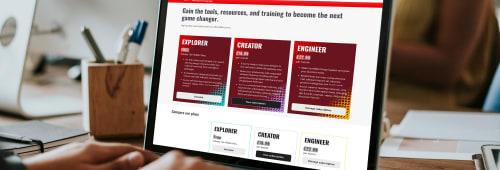Go from concept sketch to prototype, and further
Choose DesignSpark PCB for all your circuit board design needs and get access to the essential tools needed to create a full, error-free PCB design while saving time and money. DesignSpark PCB is built for personal or commercial use, helping to make the complexities of PCB building simple and streamlining your production process.
Start your prototyping journey with our free PCB design software, Login/ Register to download , and upgrade anytime to our Creator or Engineer paid subscription plans for advanced features.
Compare our subscriptions here
Top 5 reasons to use DesignSpark PCB
There are many reasons to try DesignSpark PCB, but here are our top 5:
- Easy to use: DesignSpark PCB software is a CAD tool that features all the essentials you need to complete any PCB design. Even if you're not a PCB or CAD expert, you'll be able to get a grip on PCB development with our PCB maker.
- Free to use: DesignSpark PCB Explorer will always be free to use whether you're working on a personal project or using it for commercial PCB development. Download our Explorer package today to get started with no hidden fees. Plus, you can always upgrade to paid advanced features from our Creator and Explorer plans if you need them.
- Limitless design: there's no limit to the number of schematics you can create or layers you can add to your PCB design with the DesignSpark PCB It's built to provide everything you need on the simplest of PCB builds through to complicated hierarchical systems.
- Instant BOM and PCB fabrication services: get a full understanding of our material, component, assembly, and tolerance requirements as well as a detailed breakdown of costs for PCB production with our BOM composer.
- Take advantage of a massive library: DesignSpark PCB software comes with fast and free access to millions of free symbols and footprints online, in case you ever need help with building your perfect PCB blueprint.
Look at our video to find out more.
No limitation on your schematic size
Printed circuit board designs come in different shapes and sizes, serving a variety of purposes and technologies. Whatever the size of your board, DesignSpark PCB allows you to work freely when creating your schematic – there is no limitation on size or number of schematic sheets.
This flexibility allows you to use the DesignSpark PCB software for projects of any size – without the need to pay extra fees.
No limitation on your PCB design
Some PCB boards require the use of up to 50 layers, but not all PCB design software allows that. DesignSpark gives you the freedom to use as many layers as you need.
Not only that, but there are no limits on the maximum number of nodes or pads, and no restriction on the number of connections. The maximum PCB size is 1m X 1m. You can always start from a reference PCB design to save time.
Create your own libraries or use ours
Build your parts’ symbols and footprints to industry standards with the help of our ready-to-use embedded libraries. Alternatively, create your own custom part models to your own specifications in the library editor.
You can also take advantage of our easy-to-use online tools to obtain models of the parts you need free of charge – no matter what plan you go for.
Output the files you want
DesignSpark PCB enables you to prepare unrestricted fabrication files, whether Gerber, IPC, or ODB++, to order PCBs from your favourite manufacturer. Or, let our Mint Tek PCB Quote service help you to order prototype PCBs. This feature is also available from within our PCB design software.
Create BOMs in the format you want
Prepare a bill of materials (BOM) for your PCB design that includes all the parts, items, assemblies, and other resources you need in the format you prefer. Then order the parts whenever convenient.
You can do so using the built-in BOM Quote functionality available through our circuit design software. Simply upload your BOM to the RS Components website using the BOM Quote service and let us find the parts for you.
Export to SPICE simulation software
DesignSpark PCB's Schematic Capture environment supports LTspice simulator, making it easy to conduct circuit simulations and verify your PCB prototype's functionality. It allows you to export your work easily and quickly to SPICE Simulation, outputting different netlist formats, including LTspice, IsSpice, B2 Spice, and TINA.
Looking for advanced features?
Then look at our paid plans. Our top tier Engineer package brings in hierarchical schematic designs, differential pairs, and buses and other professional standard elements. Both plans are available via affordable monthly subscription.
Sign up for our Creator or Engineer paid subscription plan
Compare all our plans